使用UIStoryBoard很长一段时间了。自从用了它之后,就爱不释手了。UIStoryBoard 写UI笔记纯代码写UI效率要快非常多。而且很直观。如果是是写业务代码的话强烈建议还是使用UIStoryBoard 写布局代码,但是如果是写组件的话可以用VFL写布局代码。
下面主要介绍下UIStoryBoard的面板属性
file inspector
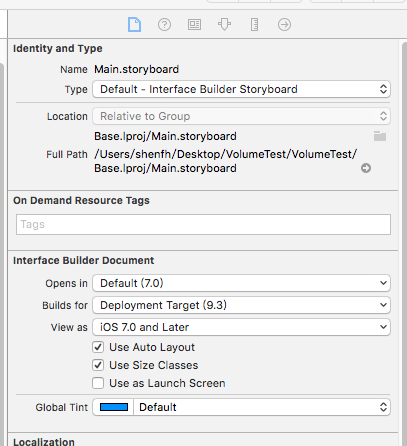
- Use Auto Layout 是否使用autolayout布局
- Use Size Classes 是否使用SizeClass,如果使用autolayout这个选项一般都要开起来
- Use as Launch Screen 是否当做启动页。新建的工程默认是使用一个LaunchScreen.storyboard的文件做为启动页,如果想取消或者改用其他方式,首先需要到这边把Use as Launch Screen这个选项关掉才会生效。
- Global Tint Stroyboard全局默认的tint color
indentity inspector(标识区域)
UIViewcontroller
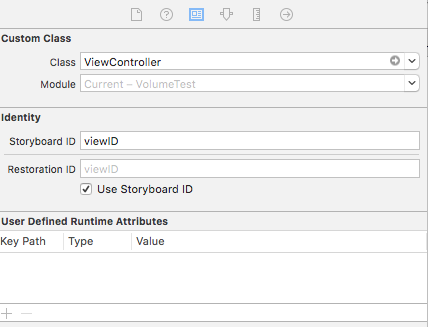
- Cunstom Class 自定义UIView 或者Controller
- class 自定的类名
- Module 工程的模块名称。默认为当前工程名称。表示当前的class是隶属于那个模块的。模块名称在创建项目的时候就会生成,默认只有一个。如果想把一个工程编译成2个app,就需要重新建一个模块名。
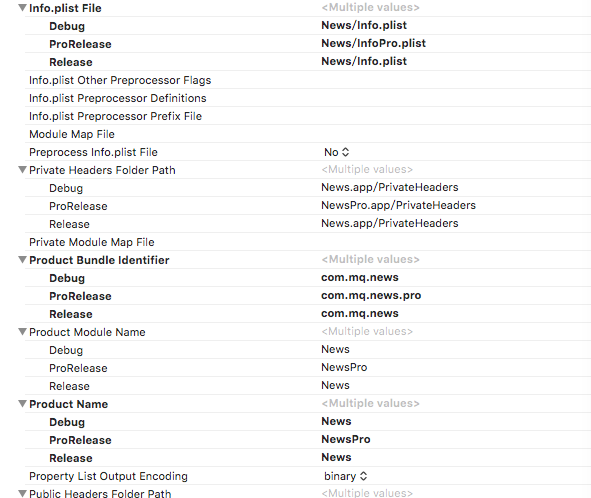
- Storyboard ID Storyboard的一个标示,用于区分其他Storyboard。可以通过这个ID 加载一个ViewController。
if let vc = UIStoryboard(name: "main", bundle: nil).instantiateViewControllerWithIdentifier("viewID") as? ViewController {
// do somethong
}-
Restoration ID 恢复标识,是系统进入后台或者应用被终止,app重新起来时的用于恢复时使用
-
User Defined Runtime Attributes 用户添加的在runtime的属性。比较简单的用法就是画圆角:
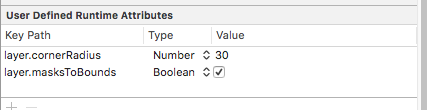
Attributes inspector (属性区域)
这里可以设置View的大部分属性
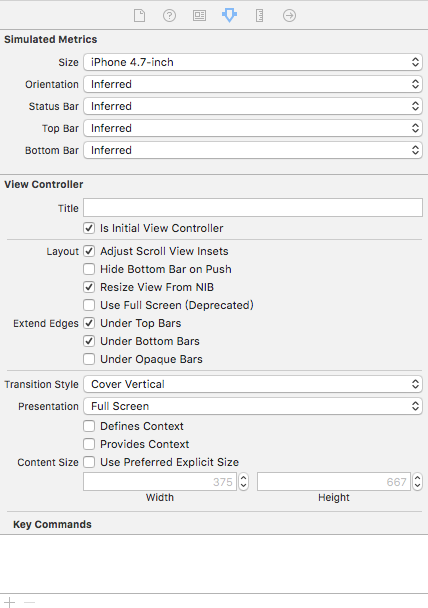
- Simulated Metrics 模拟度量。这个里面可以设置当前视图大小,是否横屏显示等。
- Is Initial View Controller 设置StoryBoard的入口点。勾选上这个选项会有2个作用:
- 如果把这个StoryBoard设置为 Main interface,那么app默认第一个加载这个界面不在需要手动是指rootViewController。
- 可以通过以下方式加载一个布局
if let vc = UIStoryboard(name: "main", bundle: nil).instantiateInitialViewController() as? ViewController {
//do something
}
- Adjust Scroll View Insets 自动调整scroll View的偏移。这个ViewController的针对Scroller View的一个属性。如果勾选这个,Scroller View的ContenOffset 就会自动向下偏移64个像素(导航栏和状态栏的高度).
automaticallyAdjustsScrollViewInsets
Specifies whether or not the view controller should automatically adjust its scroll view insets.
@property(nonatomic, assign) BOOL automaticallyAdjustsScrollViewInsets
Discussion
Default value is YES, which allows the view controller to adjust its scroll view insets in response to the screen areas consumed by the status bar, navigation bar, and toolbar or tab bar. Set toNO if you want to manage scroll view inset adjustments yourself, such as when there is more than one scroll view in the view hierarchy.- Hide Bootom Bar on Push push的时候自动隐藏tabbar。
- Resize View From NIB 加载View的时候更具系统,自动调整大小。
- Under Top Bars 勾选后视图在导航栏下面,不会被遮住。
- Under Bottom Bars 勾选后视图会扩展到tabbar。
- Under Opaque Bars 勾选后视图上边界和下边界都不会被遮住。